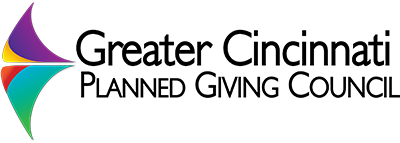Go to Appearance -> Menus. Select “Top Menu” for the main top menu, or “Members” for the members-only side menu.
Add new items: Find the item on the left, check its box, and click “Add to Menu”
Rearrange items: Find the item in the menu on the left, and drag it up or down.