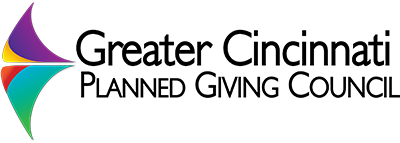Add / Update a Board Member: Hover over the Board Members link on the admin side menu, then select Edit or Add New. Click an a person’s title to edit.
Featured: If checked, will display at the top of the list with an image in the circle. i.e. officers
Board Position: their title on the board, i.e. Trustee
Photo: Headshot, ideally with the face somewhat centered. Will only display if Featured.
Job Title: Their title at their organization
Organization: Their organization
Email: Not currently used